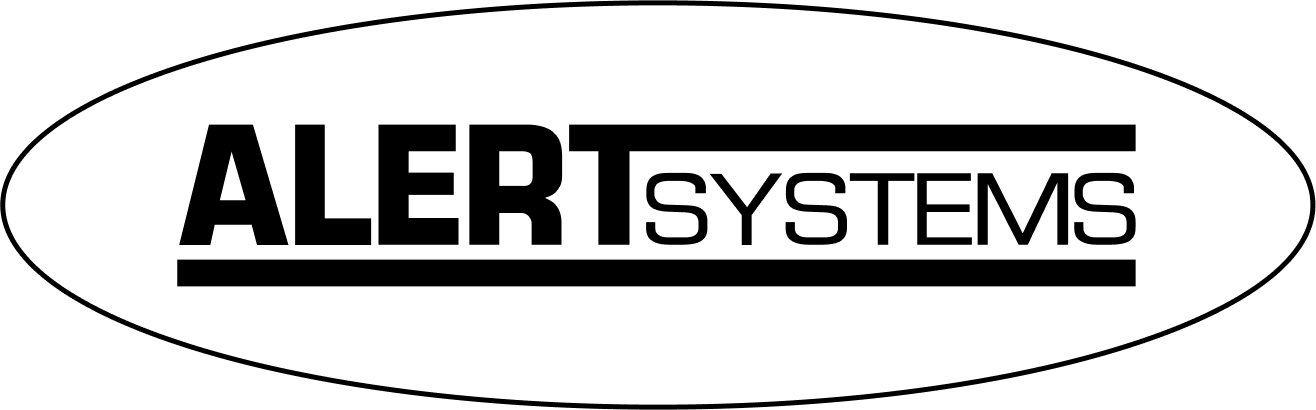Everything you need in an app to manage business expenses
The business expense app that has no restrictions for your busy, on-the-go teams. Give your teams all the tools they need to raise, review, approve expenses on the go.
- Scan receipts to automate expense claims
- Raise all types of expenses in-app
- Approve expenses on-the-go
- Host expense policies

Intelligent brands taking total control of company spend
The fresh, modern business expense app built for teams on-the-go

Raise
Snap photos of receipts
Automatically extract receipt data to build an expense and store receipts digitally.
Connect with WhatsApp
Simply send a photo of receipts directly through WhatsApp to raise expenses.
Manually create claims
No receipts? Claims can still be created manually for all expense types.

Review
Access historical claims
Show your teams a full log of all their expenses approved and rejected in the past.
Review status of claims
Spenders can check whether expenses are pending, approved, or rejected.
Check expense policies
Host policies in the app so your teams can always access the information they need.

Approve
Approve on-the-go
Line managers can approve their teams’ expenses on-the-go, directly in the app.
Review team expenses
Give approvers a full overview of claims, without having to log onto desktop.
Edit and update claims
Line managers can make tweaks to team expenses before hitting approve.

Find out more about Capture Expense
We’re so much more than just an app to track your business expenses. From saving days reconciling your credit cards to getting customised insights in an instant with your finance copilot, here’s everything you need to know about Capture Expense.

From set up to go live, the process and communication has been second to none. The Capture Expense team has been great to work with, very helpful and answered all of my questions with patience and efficiency. It has been very well received by all of our users, there are now people claiming expenses that would not do so before as the process was too complicated and clunky! Now they can submit through the expenses app with ease and from anywhere!
– Finance Operations Manager, NEU
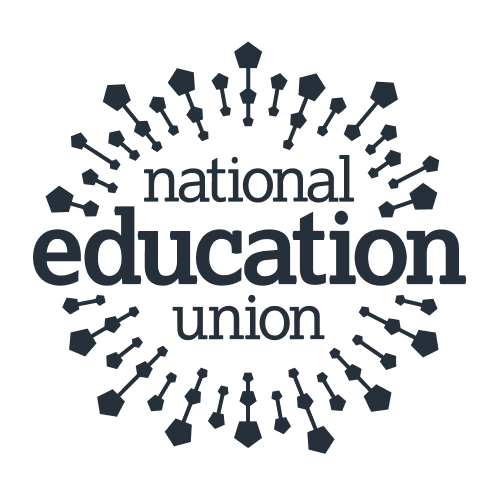

Why customers love our business expense app
Accurate expense claims, no more manual work, full audit trails. By making spend fully mobile with our expenses app, our customers have seen:
75
44
60
34
Customise the app for your teams
Build out your own expense categories to allow your teams to track whatever expenses are needed—covering everything you need from food to travel to entertainment to subscription costs. All they need to do is snap their receipt or upload their invoice and our OCR functionality with automatically generate the expense for them, improving the accuracy of their claims.


Enforce your expense policies
Apply your own expense policies directly in the app, reinforcing the rules to your teams at the very point of claim—by individual, team, department, or any set-up that works for you. Paired with visual alerts when a claim is out of policy, you’ll proactively stop your teams from overspending and get everyone on the same page about their expenses.
Expenses app FAQs
What devices is the app compatible with?
The Capture Expense app is designed for universal compatibility, functioning seamlessly on iPhone and Android smartphones as well as any mobile device that supports a mainstream web browser, including PDAs and iPads.
What expenses can employees track in the app?
In Capture Expense, you can customise your expense categories to allow your teams to track whatever expenses are in-line with your spend policies. Your teams can also raise their mileage claims with total accuracy thanks to our distance calculator and pre-built advisory fuel rates, meaning no manual calculations and no fraudulent claims.
Timesheets are also accessible and can be filled out on any mobile device, providing the ultimate flexibility to enter data on-the-go. Users have complete control over their timesheets, including past and present entries. Once they’re satisfied with their entries, they can also submit them for approval directly from the app.
Is the mobile app free?
While Capture Expense is a paid tool, the app is included with your Capture Expense subscription at no extra cost. We have a two-week free trial to make sure it’s the right fit for you, and we offer business and enterprise pricing plans, each tailored to specific requirements. These plans come with various features and scalability options to accommodate different users and complexities. Visit our pricing page to learn more.
Does the business expense app work offline?
Yes! You can save receipts offline, and they’ll automatically sync when you’re back online.
Does the app support multiple currencies?
Yes, Capture Expense supports multi-currency expense tracking and automatic conversion rates. You can read more about it here: Global Expense Management.
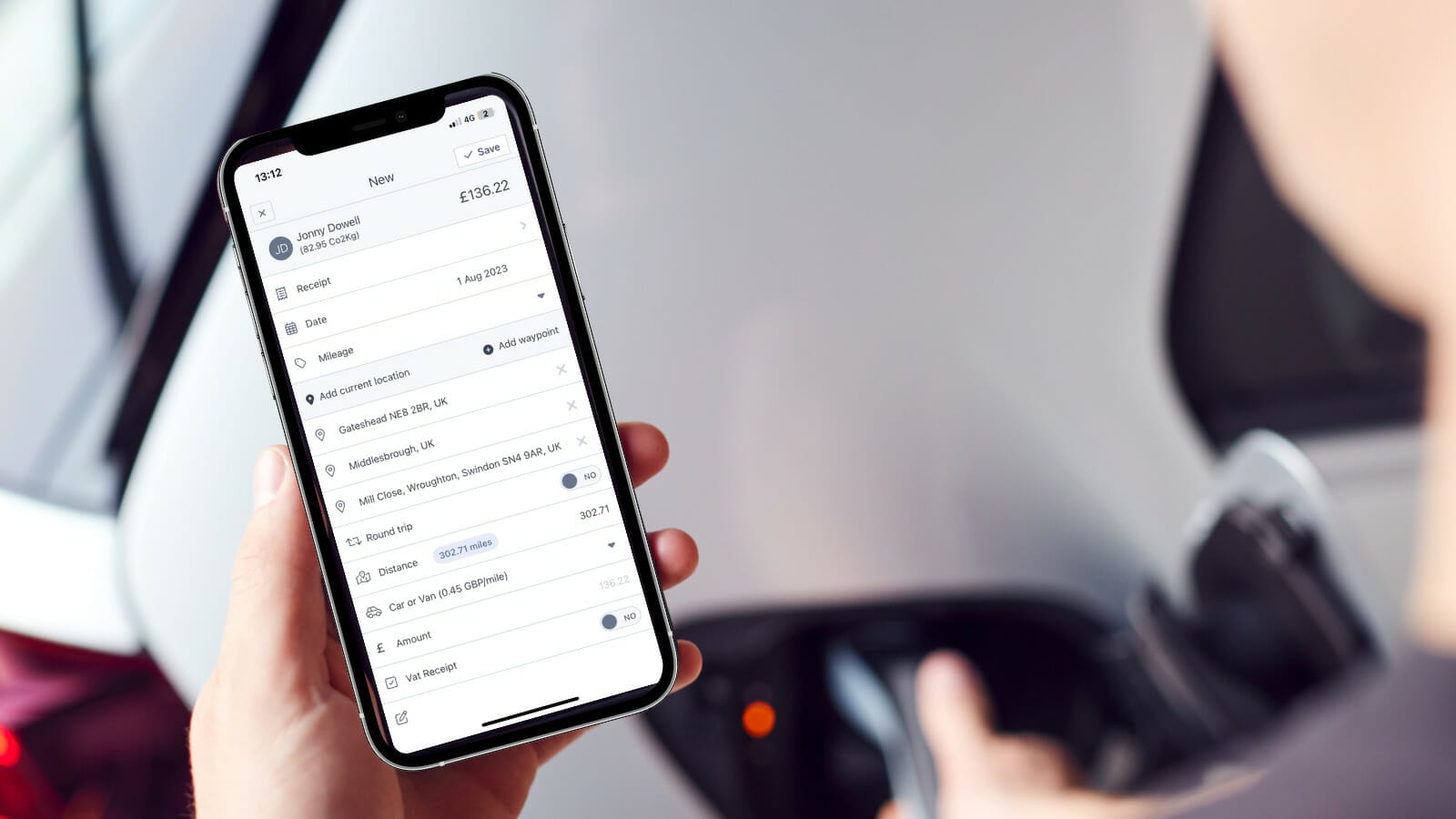
What else can you do in your expenses app?
Receipt Scanning
Snap photos of receipts from your mobile app to automatically extract the receipt data directly into an expense claim.
Travel Management
Easily manage travel expenses with time-based spend limits across all your expense categories and journey types.
Vehicle Mileage
Automatically calculate mileage with destination and end-point predictions, approved fuel rates, and carbon tracking.