The Mobile Expense Tracking App
Submit, review, and approve spend on the go with the business expense app built for busy, moving teams. Get all the features from your mobile devices that you need to manage expenses on-the-go.
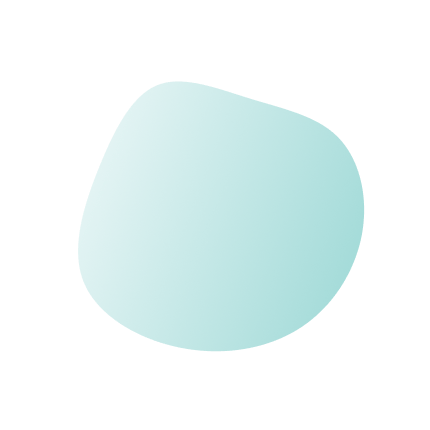
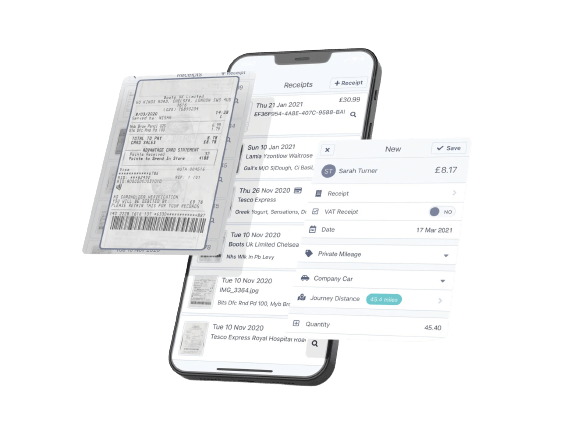
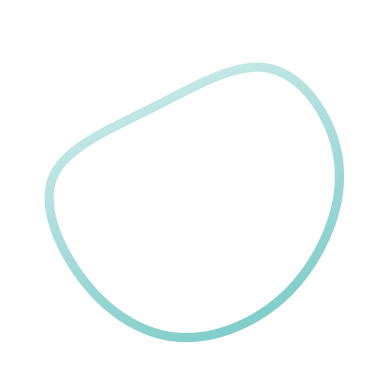
Intelligent brands taking total control of company spend
The business expense app built with all users in mind
Enable your team to effortlessly raise, submit, and approve expenses at any time and from any location with your expenses app. Streamline your spend management, enhance cost control, and simplify the process of handling digital expense claims.
Submit expenses
From scanning receipts to tracking mileage, your teams can do it all directly from their phone, anywhere, anytime.
Approve requests
Review and approve your team’s spend directly from the Capture Expense app for a faster and smoother sign-off process.
Host expense policies
Upload your expense policy documents directly into Capture Expense so your teams can refresh their knowledge on-the-go.

Capture Expense Brochure
Unlock the power of real-time spending insights across your entire organisation. Dive into our brochure to discover how you can stay on top of reimbursements, bills, and credit card transactions as they happen, ensuring smarter financial decisions.
App features for your approvers
Your expenses app is also packed with features for your line managers and finance team to streamline expense approvals. With the Capture Expense mobile app, you can empower your approvers to speed up the reimbursement process by:
- Reviewing expense claims
- Approving and rejecting expenses
- Editing an employee’s expense claim
- Hosting policy documents
- Reviewing and approving timesheets
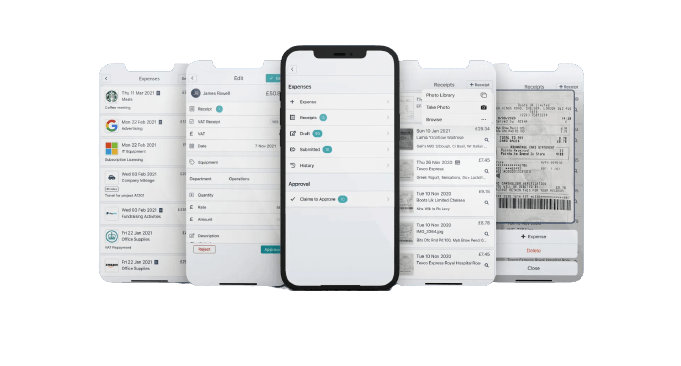
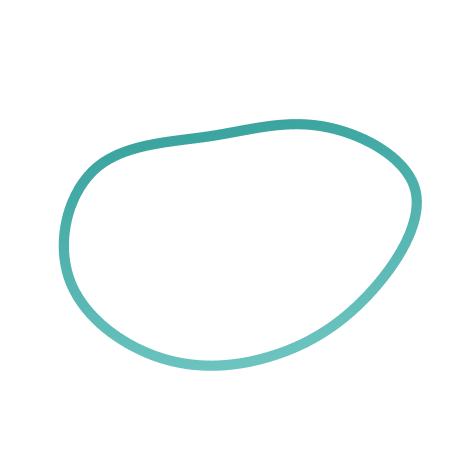
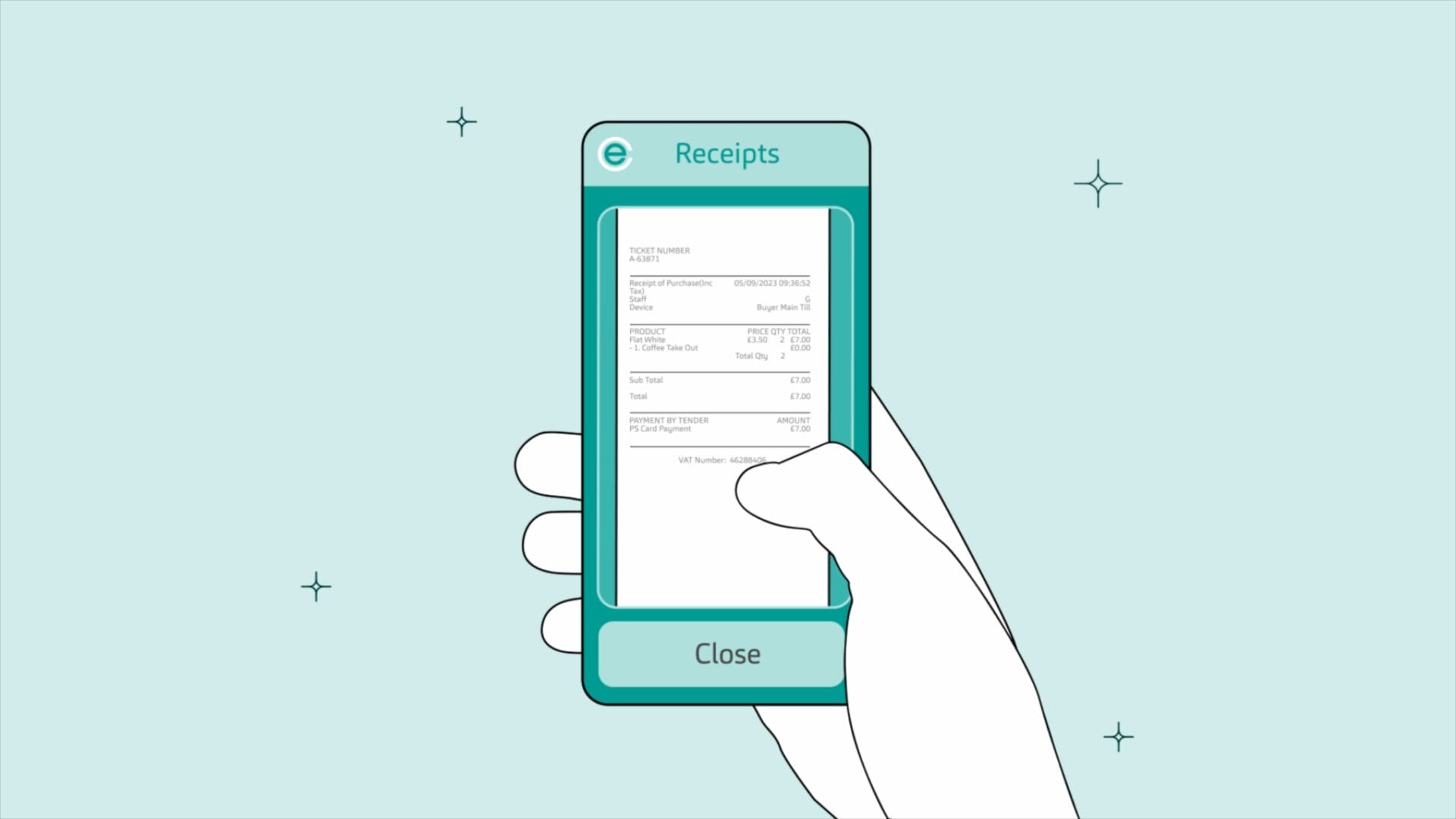
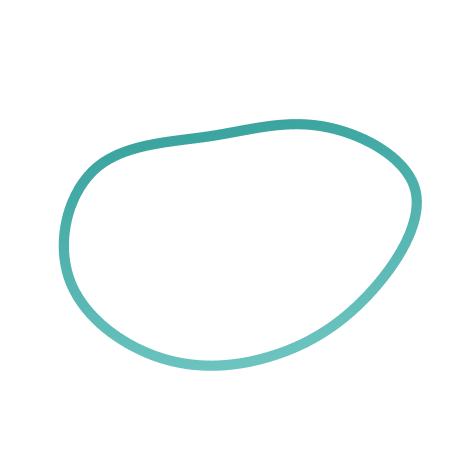
App features for your spenders
With your expense tracking app, your teams can do everything they need to manage their expenses—without needing to be at a desk. With Capture Expense, your travelling teams can:
- Scan and store receipts
- Calculate mileage claims
- Create timesheets
- Submit expense reports
- Review submitted expenses
- Review approved expenses
- Access policy documents

The support we have received has been fantastic; we always receive a prompt and professional response with answers to any queries we may have. It is apparent how important it is to the team to continually improve Capture Expense and any feedback provided by us has been taken on board and almost always implemented for the best possible service.
– Business Systems & Procedures Supervisor
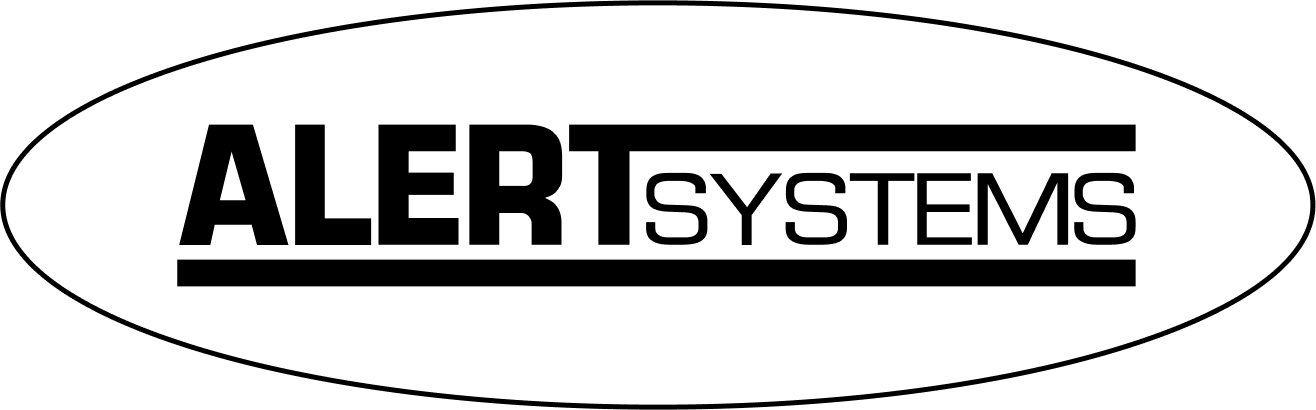

Why choose Capture Expense?
Total expense accuracy
Whether it’s pre-populated receipt data or automated mileage calculations, you’ll significantly improve the accuracy of your spend data.
All-in-one spend
By centralising your reimbursements, bills, and credit card transactions, you not only avoid the hassle of lost receipts but also significantly minimise paper-based tasks.
24/7 on mobile and desktop
Capture Expense is available on any device, at any time from any location. Its responsive layout means it adapts to every size of screen whether desktop, laptop or tablet.
Expense app FAQ’s
How does the expenses app integrate with our existing systems?
Capture Expense seamlessly integrates with your accounting, payroll, and other back-office systems. Integrating your business expense app means you’ll automatically sync all of your expenses through to your finance system for fully accurate financial records, and through to your payroll system for easy reimbursements alongside employee salaries.
How much does a business expense app cost?
Capture Expense offers a variety of pricing plans to suit different business needs. We provide a two-week free trial, allowing you to explore our platform’s features and benefits. In addition to the free trial, we offer business and enterprise pricing plans, each tailored to specific requirements. These plans come with various features and scalability options to accommodate organisations of different sizes and complexities. Visit our pricing page to learn more.
What expenses can employees track in the app?
In Capture Expense, you can customise your expense categories to allow your teams to track whatever expenses are in-line with your spend policies. Covering everything you need from food to travel to entertainment to subscription costs… you can allow your employees to track whatever they need. All they need to do is snap their receipt or upload their invoice and our OCR functionality with automatically generate the expense for them, improving the accuracy of their claims.
Your teams can also raise their mileage claims with total ease and accuracy. Our precise distance calculator and pre-built advisory fuel rates mean no manual calculations and no fraudulent claims.
Timesheets are also accessible and can be filled out on any mobile device, providing the ultimate flexibility to enter data on-the-go. Users have complete control over their timesheets, including past and present entries. Once they’re satisfied with their entries, they can also submit them for approval directly from the app.
Can your expense tracking app handle multi-currency expense claims?
Yes, Capture Expense is purpose built for international spending.
Let’s say you have a team member travelling to the US from the UK. They’ll process their expenses as usual in their expenses app by scanning their receipts. Capture Expense will recognise that while your employee is spending in USD, they need to be reimbursed in GBP. With multiple currencies and real-time exchange rates in-platform, everything will be handled for you.
What devices is the app compatible with?
The Capture Expense app is designed for universal compatibility, functioning seamlessly on iPhone and Android smartphones as well as any mobile device that supports a mainstream web browser, including PDAs and iPads. This ensures a flexible and accessible experience across a wide range of devices and locations.
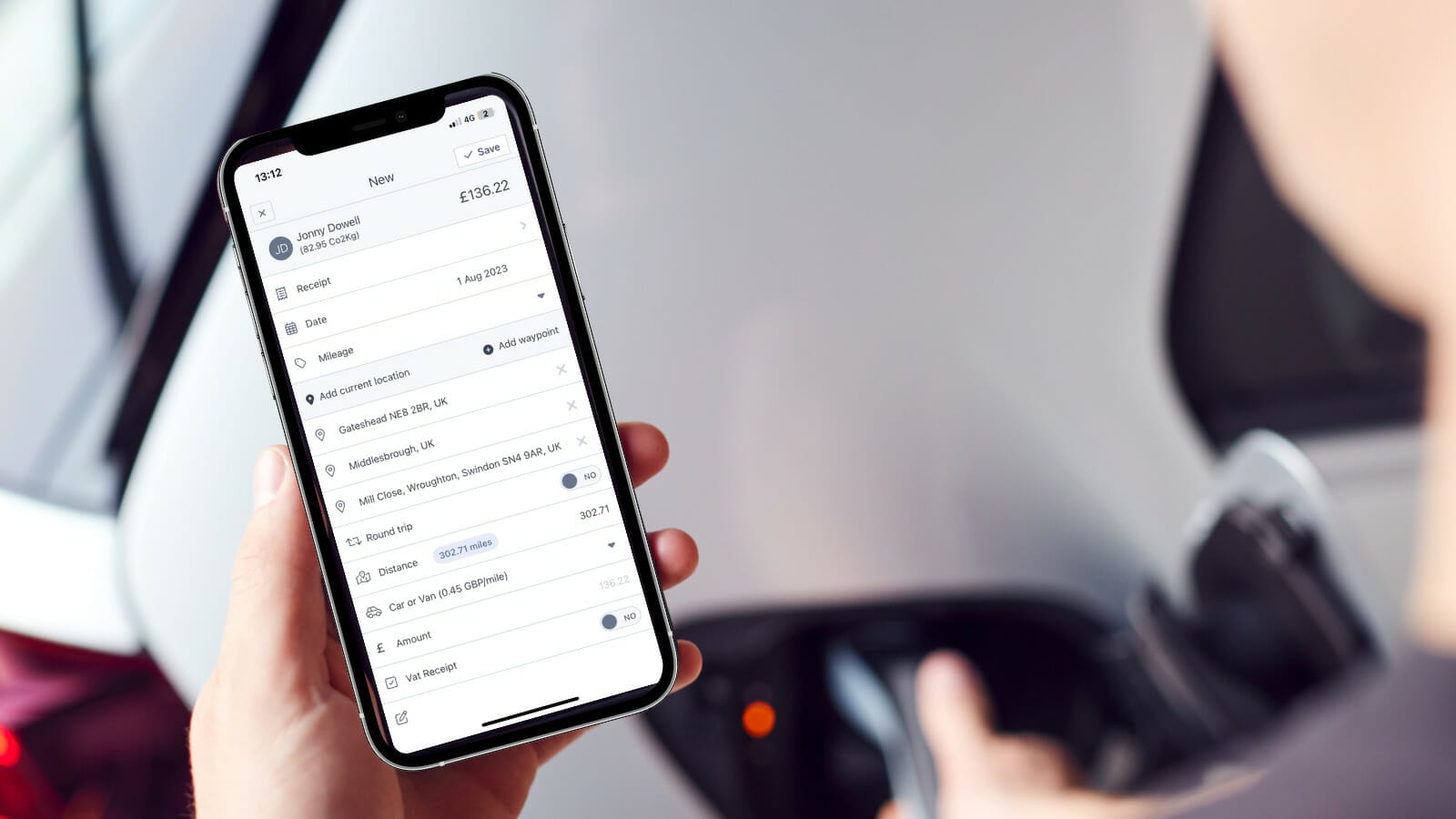
Extra features alongside your business expense app
Reimbursements
Easily approve and manage reimbursements in Capture Expense, syncing data with finance and payroll for total ease.
Corporate Card Reconciliation
Keep all your business expenses in one place with Open Banking integrations, for a real-time window into all company spend.
Global Expense Management
Simplify your expenses worldwide, no matter where and when your teams are spending around the globe.






