The best way to track business mileage
Save on costs when your teams are travelling with the ultimate business mileage tracker in Capture Expense—with no inflated claims, more tax reclaims, and accurate calculations.
- Raise business miles on-the-go
- Create full travel logs
- Track your carbon emissions
- Automate mileage calculations
- Reimburse the shortest journey
Intelligent brands taking total control of company spend
The business mileage tracker that manages everything for you

Automate mileage calculations
Predict postcodes for destinations
Help your teams along when submitting mileage with endpoint predictions.
Raise mileage with a text
Send a quick WhatsApp with start and end points to automatically raise mileage.
Customise fuel rates
Choose from using either built-in HMRC approved fuel rates or setting your own.

Keep accurate records
Automatically create travel logs
Instantly store and access accurate logs of every journey your teams make.
Reduce inflated claims
Automatically enforce the shortest journey and track manual adjustments to routes.
Simplify reimbursements
Push mileage reimbursements through to payroll or direct to bank.

Track your carbon footprint
Access in-depth reports
Automate reports on your carbon emissions for every business mile travelled.
Comply with reporting standards
Generate reports that align with UK and global carbon reporting requirements.
Make greener decisions
Review your emissions in real-time so you can make smarter, greener decisions.

Find out more about Capture Expense
We’re so much more than just an app to track your business mileage. From saving days reconciling your credit cards to getting customised insights in an instant with your finance copilot, here’s everything you need to know about Capture Expense.

I am really impressed with the Capture Expense product and service. We had additional requirements which they were happy to scope and develop the platform to meet our needs. Their customer service is great, and they always resolve any problems or queries that arise. Capture Expense truly puts their customers first and I couldn’t be happier with their service!
– Group IT Manager, AlertSystems
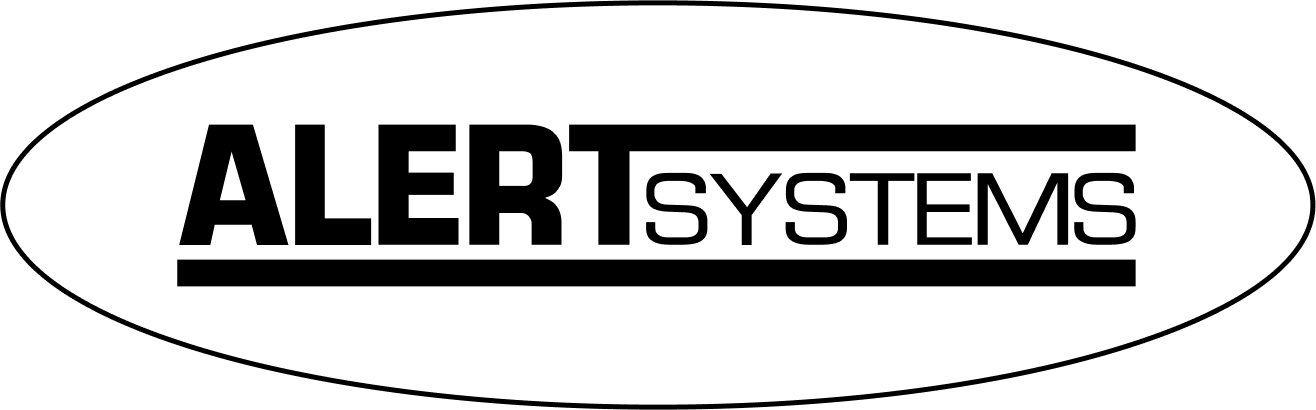

How does it work?
The Capture Expense app for business mileage tracking works in three easy steps:

Submit mileage claims in-app
Your teams can submit claims straight from their phones, without having to calculate distance. They include all the details of their journey—like passengers, vehicle, descriptions—so everything is recorded and stored.
Approve and reimburse
Mileage claims flow through your customised approval workflow, and once your line managers and admins are happy, you can push the reimbursement through to payroll or direct to bank with our suite of integrations.


Report on every detail
Whether you’re tracking year-to-date mileage up to and beyond 10,000 miles, or you’re assessing your carbon footprint—you can generate automatic reports that help you shape your travel policies and save on travel costs.
Mileage tracking FAQ’s
Why is Capture Expense the best way to track business mileage?
Our business mileage tracker makes mileage tracking super easy by using Google’s technology. It connects directly with Google Maps to calculate the exact distance between where a journey starts and ends. This means users don’t have to do any tricky calculations or guess how far they’ve travelled.
Because it’s powered by Google, you can trust the results to be accurate and reliable every time. This tech takes the stress out of tracking mileage, making it faster and simpler to create expense claims.
Can I deduct commute distance from mileage claims?
Yes! It’s standard practice not to claim back expenses for the commute between home and office, so Capture Expense can remove commute distance from any mileage claims created.
Users can set up default journey locations—in this case, home and office—when they first register for Capture Expense, which will automatically calculate commute distance that can be deducted from mileage claims.
Does the business mileage tracker handle both private and company vehicles?
Yes, it does! The system is designed to work with both types of vehicles. If your employees use their own cars for work, they can log their journeys, and the system will calculate what they’re owed based on your company’s rates. For company-owned vehicles, it can track mileage and manage rates too, including odometer readings for personal mileage made in a company car so they can’t claim money back on private miles.
Does it support tracking for cumulative mileage?
It certainly does. Cumulative mileage tracking means the system keeps track of how far someone has travelled over a certain period—like a year. If they hit a mileage limit, it can automatically apply a different rate for the extra miles. This is perfect for staying compliant with government rules and ensuring everyone gets reimbursed correctly, no matter how much they drive.
That’s why Capture Expense is the best way to track business mileage; a perfect example of this is in Ireland, with Revenue’s cumulative mileage bands. You can read more about how we support Ireland over on our Ireland Expense Management page.
Can vehicles and mileage rates be customised?
Definitely! While it comes with built-in approved fuel rates ready for you to use, every business is unique, so our system lets you customise vehicle records and mileage rates. You can set rates based on things like the type of fuel a vehicle uses, its engine size, or specific company policies. You can even add vehicles to the system and assign them to specific employees or teams, making it super easy to keep track.
That means you can customise your app for business mileage tracking to work in any country around the world, so mileage is automatically calculated based on the country of travel.

Extra features alongside your business mileage tracker
Mobile App
Submit, review, and approve expenses on the go with the Capture Expense mobile app.
Travel Management
Easily manage travel expenses with time-based spend limits across all categories and journeys.
Carbon Reporting
Track your carbon footprint across every expense type, inline with global reporting standards.






