Filing your VAT return can be a complex process—especially if you’re new to VAT or unsure about the VAT return deadlines.
To make things simple, we’ll walk you through what a VAT return is, the VAT return deadlines, and a step-by-step guide on how to do a VAT return.
What’s a VAT return?
A VAT return is a document that businesses submit to HM Revenue and Customs (HMRC) to report the value-added tax (VAT) they have charged on sales (output tax) and the VAT they have paid on business purchases (input tax).
It typically covers a specific accounting period, either quarterly or annually, and allows the business to calculate how much VAT it owes or can reclaim.
Businesses must file VAT returns even if no VAT is due, and they must do so on time to avoid penalties or interest charges.
What to include in your VAT return
When you file your VAT return, you’ll need to include:
- Your total sales and purchases.
- The amount of VAT you owe.
- The amount of VAT you can reclaim.
- The amount of VAT you’re owed from HMRC (if you’re reclaiming VAT on business expenses)
What are the VAT return deadlines?
Here are the quarterly VAT return deadlines for 2025:
| VAT period | Quarter end date | Submission and payment deadline |
| Q1 (January – March) | 31 March 2025 | 7 May 2025 |
| Q2 (April – June) | 30 June 2025 | 7 August 2025 |
| Q3 (July – September) | 30 September 2025 | 7 November 2025 |
| Q4 (October – December) | 31 December 2025 | 7 February 2026 |
Under the Making Tax Digital (MTD) regulations set by HMRC, all VAT returns must be filed digitally using MTD-compatible software.

Get the latest insights and product updates, direct to your inbox.
What are the penalties for late VAT submissions and payments?
Penalties for submitting your VAT return late
If you submit your VAT return late, HMRC has a penalty system based on points. Each time you’re late, you get a penalty point. But a single point alone won’t lead to an immediate fine.
However, once you hit a certain number of points—called the penalty threshold—you’ll get a fine of £200. After that, every additional late submission will cost you another £200.
The number of points you’re allowed before getting fined depends on how often you file your VAT return.
Here’s the penalty point threshold for your accounting period:
- Annual submissions → 2 points
- Quarterly submissions → 4 points
- Monthly submissions → 5 points
Penalties for late VAT payments
If you miss a VAT payment, HMRC has a separate penalty system that works on percentages rather than fixed fines. The longer you take to pay, the more it costs you.
Here’s how it works:
- 0-15 days late: no penalty at all if you pay or arrange a payment plan within this time.
- 16-30 days late: you’ll get a 2% penalty based on what you owed on day 15.
- 31 days late: you’ll be charged:
– 2% on what you owed on day 15.
– Another 2% on what you still owe by day 30.
So, if you haven’t cleared your balance by this point, you’re already at a 4% penalty.
- Beyond 31 days: from day 31 onwards, you’ll be charged an extra 4% per year, calculated daily, until you pay off the full amount.
How to do a VAT return
Here’s a step-by-step guide on how to do a VAT return:
Step 1. Know your VAT scheme
Before you start, it’s important to know which VAT scheme your business falls under. HMRC offers different schemes depending on your turnover and how you prefer to manage your VAT:
- Standard VAT scheme: you submit a VAT return every quarter, reporting VAT on sales and purchases.
- Flat rate scheme: designed for small businesses, this lets you pay a fixed percentage of your turnover as VAT instead of working out individual transactions.
- Annual accounting scheme: you file just one return a year but make advance VAT payments throughout.
Step 2. Get your documents ready
To avoid last-minute scrambling, make sure you have all the documentation you need:
- Sales invoices (to calculate VAT collected from customers).
- Purchase invoices (to work out the VAT you can reclaim).
- Receipts for business expenses.
- Records of zero-rated or VAT-exempt sales (if applicable).
Step 3. Work out how much VAT you owe or can reclaim
Now, it’s time to crunch the numbers. You’ll need to calculate:
- VAT on sales (output VAT): the total VAT you’ve charged customers.
- VAT on purchases (input VAT): the VAT you’ve paid on business-related expenses.
If your output VAT is higher than your input VAT, you’ll need to pay the difference to HMRC. However, if your input VAT is greater than your output VAT, you can claim a refund for the excess amount.
Step 4. Use Making Tax Digital software
Since April 2022, all VAT-registered businesses, regardless of turnover, must submit returns using MTD-compliant software.
Here are some popular MTD-compatible software:
- Sage
- Xero
- Capium
- QuickBooks
Make sure the software you choose integrates well with your existing records and gives you a clear breakdown of your VAT return before submission.
Step 5. Submit your VAT return
Once you’ve checked everything, it’s time to file your VAT return.
Here’s how:
1️. Log in to your HMRC-approved MTD software.
2️. Link it to your HMRC account (if you haven’t already).
3️. Go to the VAT returns section.
4️. Enter your figures (manually or let your software pull them through).
5️. Review everything carefully (remember mistakes can lead to penalties).
6️. Submit your VAT return and save the confirmation for your records.
Step 6. Pay your VAT or get a refund
Once your VAT return is submitted, you’ll either need to pay HMRC or wait for a refund.
- To pay: you can use a direct debit, bank transfer, or debit/credit card. Make sure you pay by the deadline to avoid penalties.
- To claim a refund: if you’ve paid more VAT than you owe, HMRC will typically process refunds within 10 working days (as long as there are no issues).
Never miss VAT return deadlines with Capture Expense
Capture Expense helps you stay on top of VAT return deadlines by providing auditable reports that give you a clear record of all your transactions—including VAT returns. Book a demo today to see how it works.
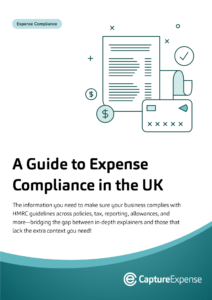
Expense Compliance in the UK
The information you need to make sure your business complies with HMRC guidelines across policies, tax, reporting, allowances, and more—bridging the gap between in-depth explainers and those that lack the extra context you need!

