
Selecting an expense management solution to track and handle all your company’s requirements is an essential and strategic choice. To help you make the right decision for your business, we’ve compiled a list of the best expense management software solutions in the UK for 2024 so that you can find the best product for you, your team and your business.
What is expense management software?
What do you need from your expense management software?
Top 10 best expense management software solutions 2024
What is expense management software?
Expense management software allows you to save valuable time and money by automating your expense approval process.
The right expense management tool will allow you to track, process, and reimburse employee expenses and simplify the submission of claims for costs such as travel, meals, or supplies, while ensuring your teams comply with your policies.
What do you need from your expense management software?
Relying on old fashioned expense management processes, paper receipts and spreadsheets could be costing you time, money and energy.
Not all solutions are built equally, but the best will come equipped with features such as:
Corporate card reconciliation
Link your business cards to your expense management solution and escape the tedium of manual reconciliation. A good tool should capture and categorise transactions automatically and in real-time.
Vehicle mileage tracking
Your expense management tool should create accurate travel logs for every journey your team may take and the best tools will help you to report on the carbon emissions generated, allowing you to reduce your carbon footprint.
Receipt scanning
Say goodbye to the paper trail with a receipt scanner which can extracts your team’s spend data in real-time and automatically generates expenses—so you don’t have to.
Reimbursements
The right tool will offer automated reimbursements for your team, allowing you to effortlessly create and submit expenses with justa few clicks.
Reporting
Gain valuable insights into into spending trends, budget adherence, and potential savings.
Integrations
Whether you’re using Xero, QuickBooks, Sage or any other accounting software, you should look for software that seamlessly integrates with your existing system
Compliance
Ensures that your organisational rules are enforced in real time, look for a system which can automatically flag any out-of-policy expense claims and avoid both costly oversights and compliance headaches.
Top 10 Best Expense Management Software Solutions in the UK 2024
Capture Expense

Capture Expense is the ultimate expense management software for simplifying corporate spend and boosting your bottom line. Capture Expense allows businesses to efficiently track and report expenses, providing clear and comprehensive insights into their financial activities.
Features:
- AI Powered reporting: Get instant detailed breakdowns of spending by mileage, user, total expenditure, and more.
- Fully customisable: Tailor your solution to your existing team, processes and schedule.
- Receipt scanning: Simply snap a photo of your receipt, and our intelligent system takes care of the rest.
- WhatsApp integration: WhatsApp Integration ensures effortless expense submission for everyone, regardless of their location or device.
- Global support: Empower your teams to spend anywhere, any time with the expense management system built especially for international spending.
- Automated reimbursements: Approve your teams’ submitted expenses on-the-go or at-your-desk, with full functionality on both mobile and desktop.
- Business Mileage Tracking: Create seamless and accurate travel logs as our powerful APIs record journeys and distance on your team’s behalf.
- Proactive HMRC and VAT compliance: We consistently update our tax and fuel rates with HMRC guidelines, and you have the flexibility to record personalised business rates.
Book a demo with Capture Expense
Moss

Moss is a comprehensive expense software platform tailored for small to medium-sized businesses (SMBs), offering features like customisable employee cards with adaptable spending limits and approval workflows.
Features:
- Customisable employee cards: Adaptable spending limits and approval workflows.
- Budget visibility: Full oversight of budgets for better cost control.
- Integration with accounting software: Automated month-end closings with real-time syncing and spending categorisation.
Expensein
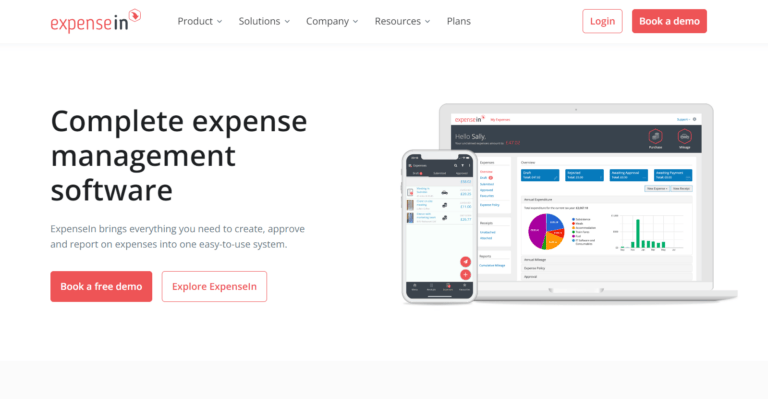
ExpenseIn is a powerful and user-friendly expense management platform designed to simplify tracking, approval, and reporting of business expenses.
Features:
- Automatic receipt scanning: Reduces manual data entry.
- Compliance enforcement: Flags policy errors and discrepancies.
- Real-time notifications: Managers can approve or reject expenses from anywhere.
Pleo

Pleo offers both virtual and physical cards for business, which employees can use for in-person or online purchases, and Pleo’s app automatically categorises spending and simplifies the receipt submission process.
Features:
- Automation of business spending: Manages reimbursements, mileage, and subscriptions.
- Virtual and physical cards: Employees use for in-person or online purchases.
- Automatic categorisation: Simplifies receipt submission via app uploads.
Rippling

Rippling’s expenditure app excels at managing global spending, supporting inputs and reporting in over 130 currencies while reimbursing employees across more than 100 countries.
Features:
- Global spending management: Supports over 130 currencies and employee reimbursements in 100+ countries.
- Automated approval chains: Updates automatically as organisational structures change.
- Customised policies: Enforce specific rules with minimal manual oversight.
Tide
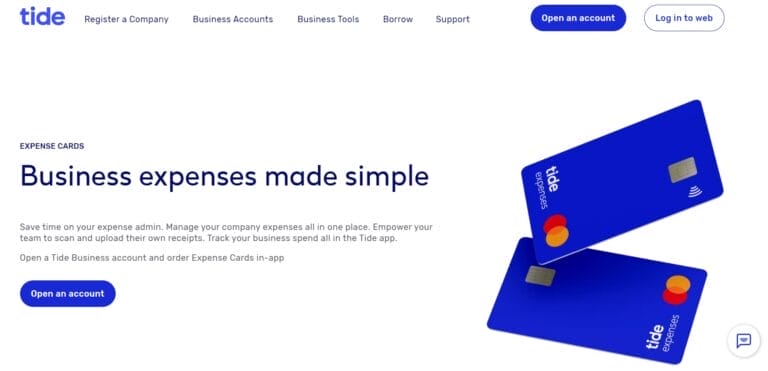
Tide Credit Cards offer businesses an easy and efficient way to manage company spending by issuing team members personal business cards with set spending limits.
Features:
- Personal business cards: Employees receive cards with set spending limits.
- Real-time tracking and control: Integrated with the Tide app for live updates.
- Streamlined approvals: Simplifies transaction approvals and record-keeping with accounting tools.
Navan

Navan offers automated categorisation, real-time visibility, and streamlined reconciliation, reducing the manual burden on finance teams.
Features:
- Automation: Categorisation, real-time visibility, and reconciliation reduce manual effort.
- ERP integration: Seamless data transfer with existing systems.
- Compliance support: Automatically flags out-of-policy transactions.
Zoho Expense

Zoho Expense supports multi-currency and multi-location capabilities, which is particularly useful for global businesses and integrates seamlessly with other Zoho products, such as Zoho Books and Zoho CRM.
Features:
- Travel and expenditure management: Automates processes for efficient tracking.
- Multi-currency and multi-location support: Ideal for global businesses.
- Integration with Zoho and third-party tools: Works with Zoho Books, Zoho CRM, QuickBooks, Xero, and Microsoft 365.
Payhawk

Payhawk is an all-in-one platform integrating features like mileage tracking, corporate cards, invoice management, and multi-entity management, with customised approval chains, spend policies, and real-time reporting.
Features:
- All-in-one platform: Includes mileage tracking, corporate cards, and invoice management.
- Automatic categorisation and VAT calculation: Reduces manual effort.
- Customised approval chains: Set up spend policies and get real-time notifications for better control.
Expensify

Expensify enables users to automate the creation of reports through features like SmartScan, which allows employees to simply snap a photo of receipts for automatic transcription.
Features:
- SmartScan: Allows employees to snap photos of receipts for automatic transcription.
- Credit card linking: Transactions are imported directly for easier tracking.
- Automated approvals and next-day reimbursements: Fast, accurate payment processes.
Need to know more?
A great expense management tool should save you time, money and energy, the examples above can help but we also know you may have more questions.
If you need to know more, feel free to take a product tour or book a demo with our team today.












