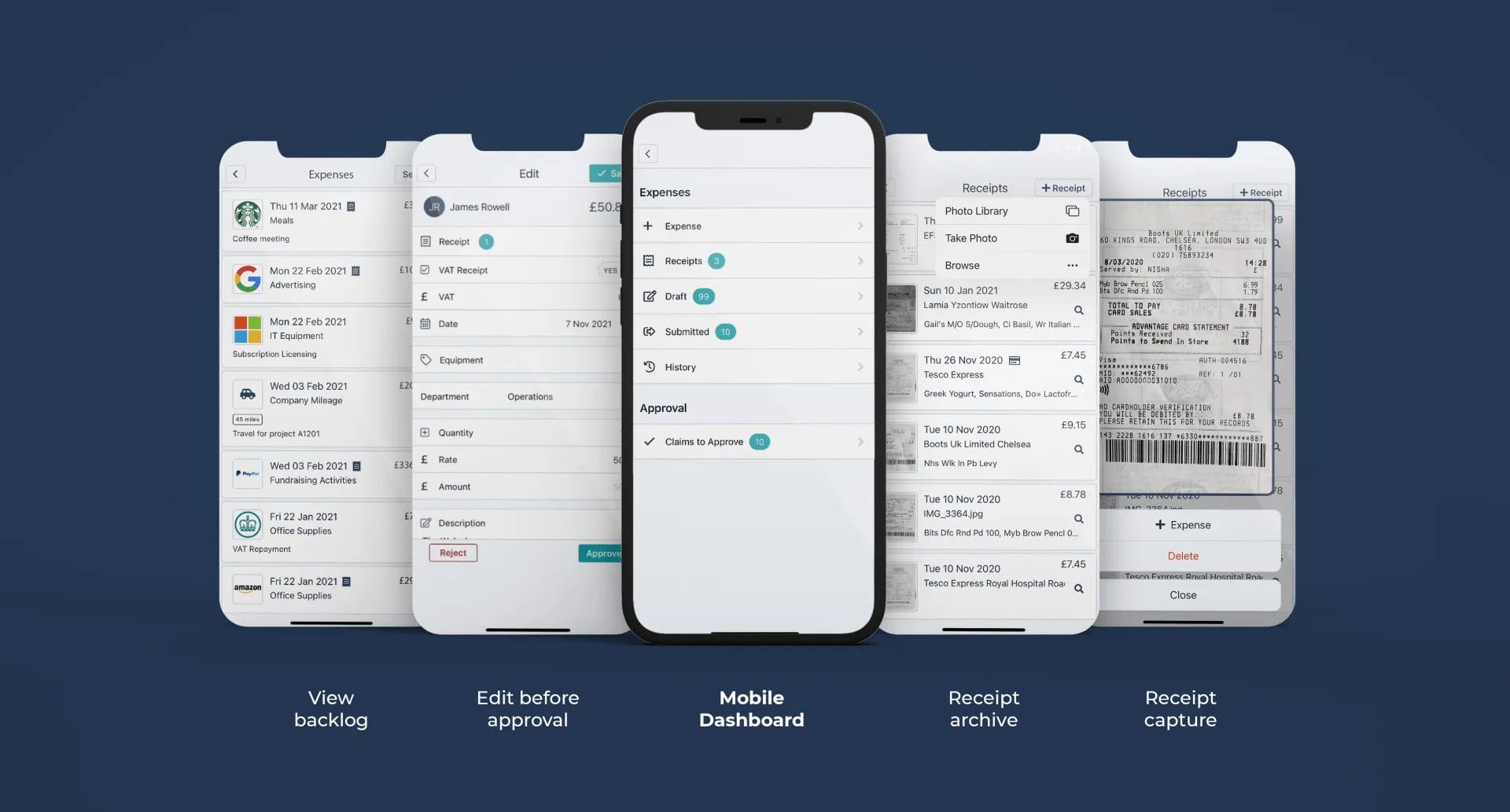How to use our Expense Management App
Wondering how to use an expense manager app? Capture Expense provides an easy to use fully functional app which you can use on your phone or tablet.
Here is our quick and simple guide to how it works. First off lets find out how to install it:
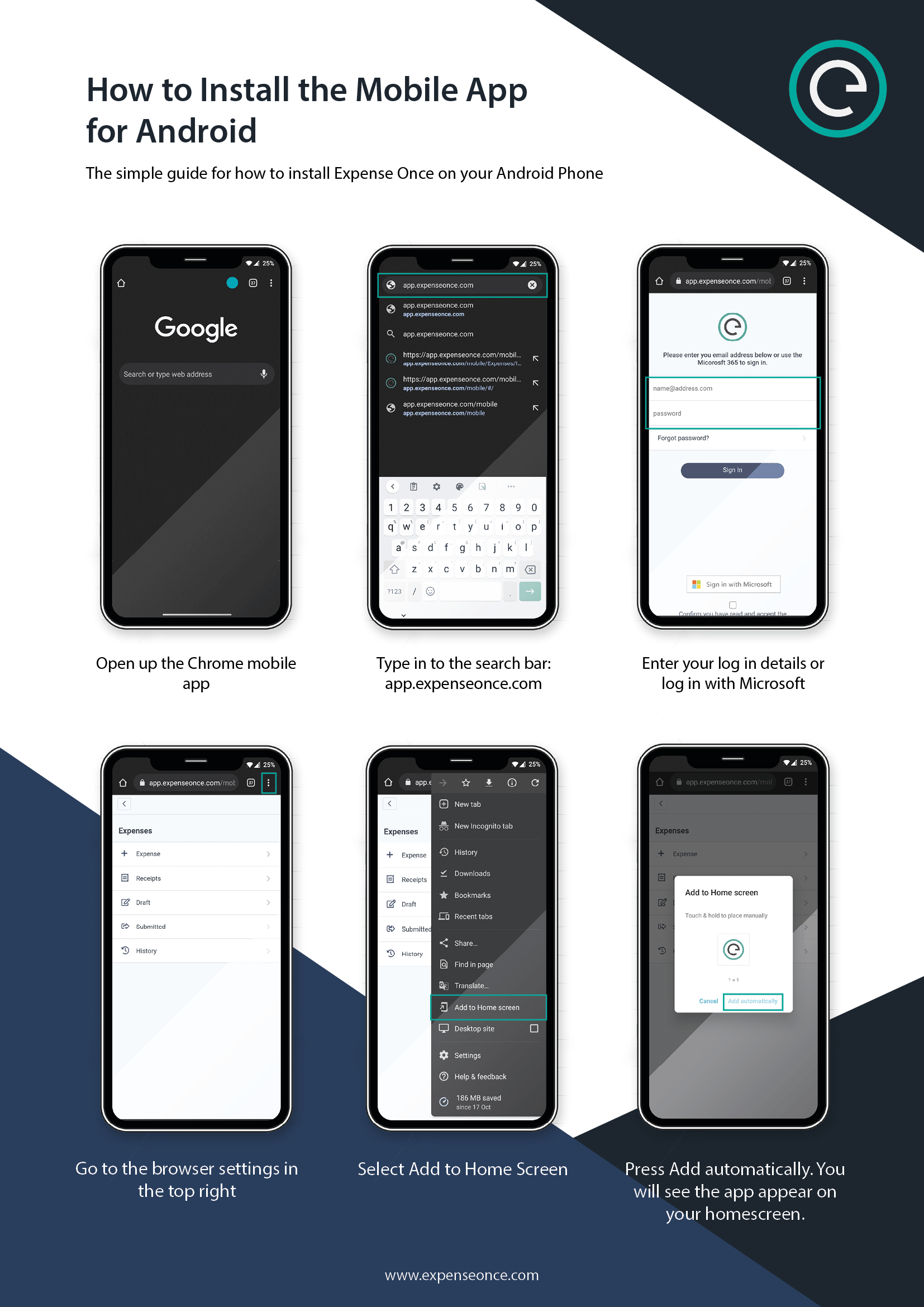
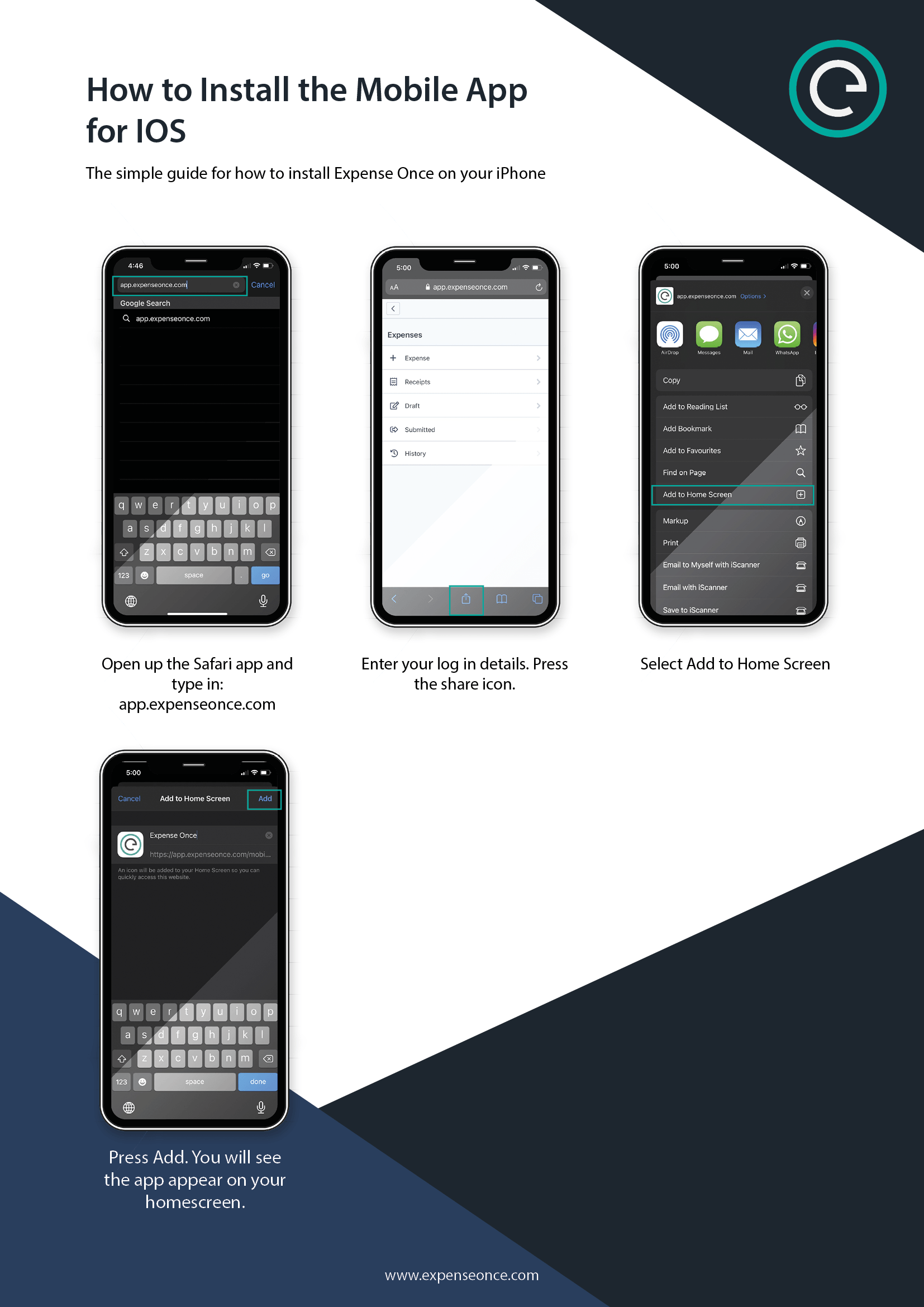
Now you’ve got it installed, how does it work? As a purpose built expenses app, it couldn’t be easier. You can input your expenses manually under the ‘Expenses’ tab, or you can you click the receipt tab and take a photo of a receipt. Our mobile application uses smart cropping which automatically prepares the image for optimal processing by removing the background, adjusting colour and contrast, and removing distortion and skew. It then reads the full text from the image, and the merchant, description, tax and claim amount is used to pre-populate the expense entry. This means little to no time typing in data, removing errors and saving you time.
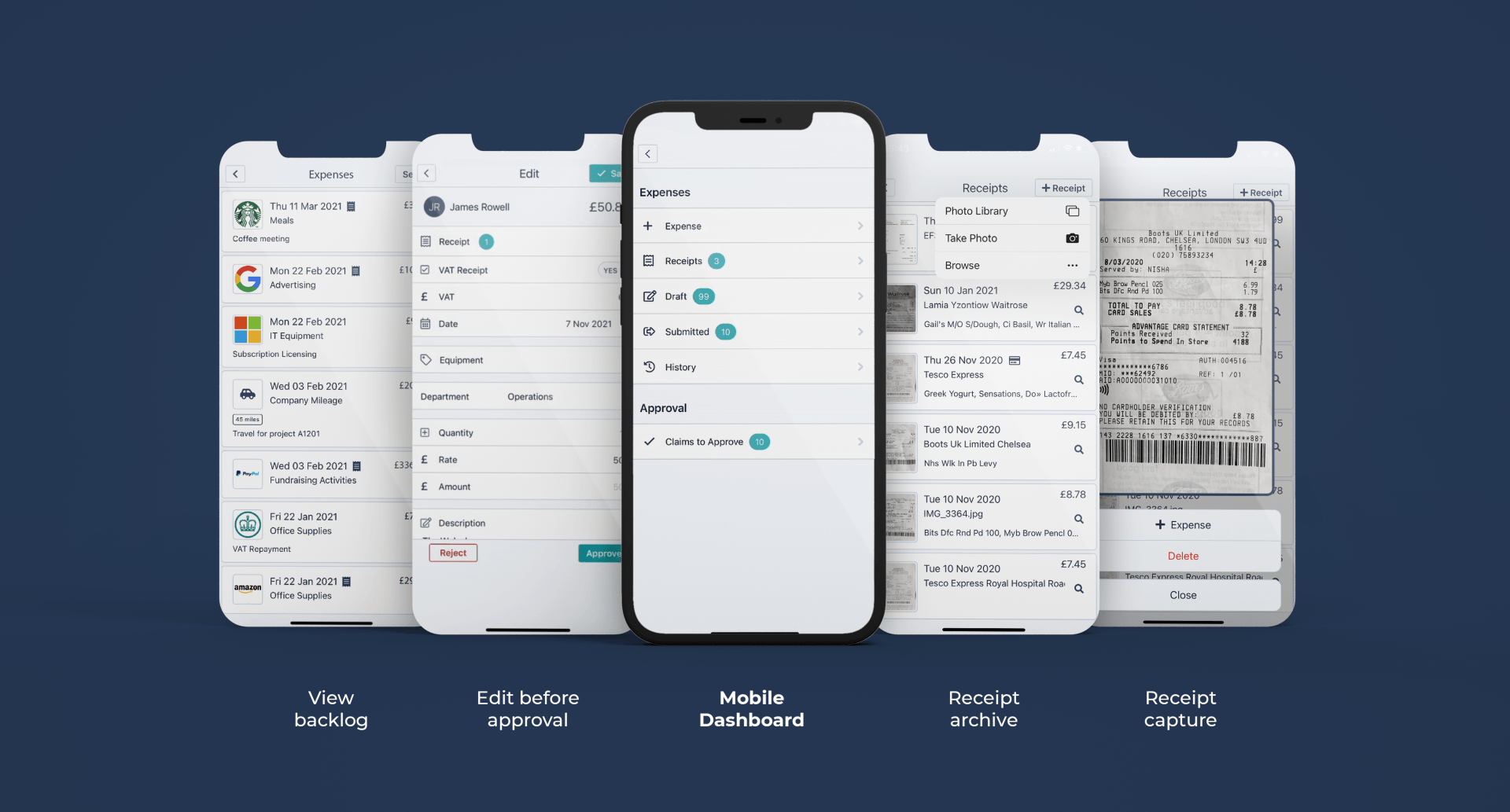
Navigate through our clean and intuitive system which allows you submit expenses just a few clicks. Our software is built and maintained using the latest web standards which is known as a progressive web application. It has a responsive layout meaning it adapts to every size of screen whether desktop, laptop or tablet.
We also offer a mobile version which is fully-featured and allows employees to capture receipts, raise, view and submit expenses. Line managers and finance can also use the mobile app to approve expense claims.
All the features available to the desktop version are also available to mobile, except administration and maintenance tasks, so you never have to worry about keeping track or submitting you expenses late again.